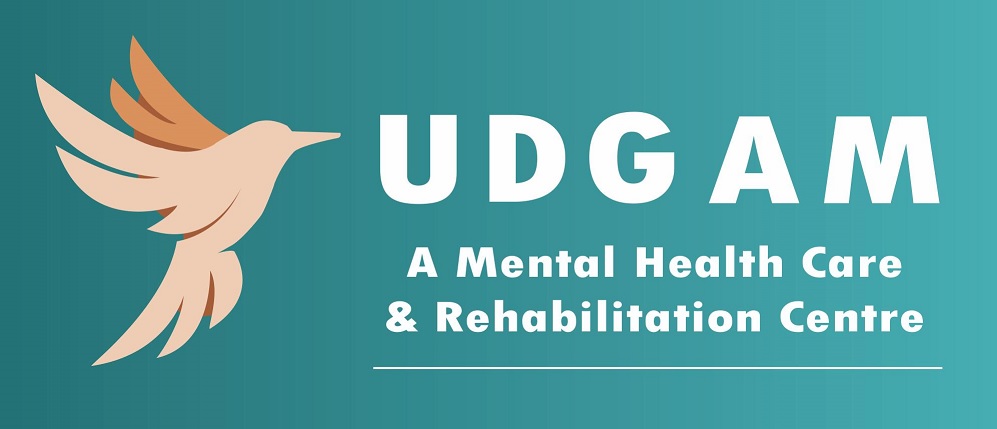Knowledge is path to success
Frequently Asked Questions
Every step of the way, we are there for you. Enquire for more assistance.
FAQ
Technical Support FAQ’s
If you have a relatively new computer, it will usually be equipped with an internal webcam and microphone. If you do not, you can easily purchase a webcam and microphone combination.
The UDGAMMENTALHEALTHCARE platform is compatible with: –
One of the following operating systems:
- Windows version 10 or newer
- Macintosh version OS X 10.7 or newer
One of the following Internet browsers:
- UDGAMMENTALHEALTHCARE is compatible with the latest versions of Google Chrome and Mozilla Firefox on desktop operating systems.
- UDGAMONLINECOUNSELLING is compatible with Safari 11 for Mac OS or Safari on iOS 11
- On Android, UDGAMMENTALHEALTHCARE is compatible with Google Chrome for Android and Mozilla Firefox for Android.
- For older browser versions, a warning banner will be displayed that requests users to update.
While UDGAMMENTALHEALTHCARE may work on older versions of these browsers, we recommend that you update your browser to the respective latest versions for the best video conferencing experience.
Upon entering UDGAMMENTALHEALTHCARE video therapy session room during your appointment, if your video is not working then we recommend getting in contact with us. You have the option of testing your audio and video prior to your session by clicking the link at the bottom of the UDGAMMENTALHEALTHCARE.COM homepage. You can also check the following:
- If you are using an external webcam that plugs into your computer, make sure that it is fully plugged into the USB port.
- Log out of any other video conferencing programs like Skype or Facetime. Other video programs can hog access to your webcam and prevent UDGAMMENTALHEALTHCARE.COM from accessing it.
- Check that something is not covering the webcam. Sometimes sticky notes, tape, etc. can be accidentally placed over the webcam lens.
Upon entering UDGAMMENTALHEALTHCARE‘s video therapy session room during your appointment, if your microphone is not working then we recommend you get in contact with us. You may test your microphone by clicking the test your audio and video link at the bottom of the e-therapy.uk homepage. You can also check the following:
- The most common reason that you can’t hear the other person is that your speakers may be muted, or on low volume. Make sure that your speaker volume is both turned up and that it is not muted.
- If you are not wearing headphones, then check if there is a pair of headphones plugged into your computer that you are not wearing. If you find some then unplug them or use them instead.
- If you are using an external microphone, or webcam/microphone combination, that plugs into your computer, make sure that it is fully plugged into the USB port or headphone jack.
You can test your audio, video and microphone by scrolling to the bottom of the UDGAMMENTALHEALTHCARE homepage. You can also test your Internet and computer speeds to see if they’re compatible with e-therapy’s video therapy platform by visiting http://www.speedtest.net/ and click on the green “Begin Test” button.
Your speeds should be:
- Download – 500kbps / 0.5mbps or greater
- Upload – 500kbps / 0.5mbps or greater
- Ping – 125ms or less
We recommend a minimum dedicated 350kb/s down per downloaded stream, as well as 350kb/s up per uploaded stream to maintain a stable video connection. Video quality dynamically adjusts based on the strength of a user’s network connectivity. The faster and more stable the broadband connection, the better the video quality.
If bandwidth drops below a certain threshold, or if a user has very little bandwidth to upload video, video and audio quality can be unpredictable. Video may be choppy, audio may have artifacts, and the connection could be dropped leading to premature termination of a session.
If you forgot your password, just click on the “Forgot your password?” link under the green “Log in” button on UDGAMMENTALHEALTHCARE login page. You will be prompted to enter the email that you used to create your account, and an email will be sent to that address. The email will contain instructions on how to reset your password.
To modify your account, log into your UDGAMMENTALHEALTHCARE account and then click the “Profile” option on your dashboard. You can edit your contact information, personal details, photo, professional information or any other information listed on this page.
Make sure that you’re using the same email address and password you initially used to create your account. If you do not remember your password, click on the “Forgot your password” link in the login page. An email will be sent to you with instructions on how to reset your password.
UDGAMMENTALHEALTHCARE is compatible with desktop computers, laptops, I Pads and tablet devices. Although, UDGAMMENTALHEALTHCARE is compatible with smartphones, we recommend using a desktop computer, laptop or tablet device for the best possible video conferencing experience.
We recommend using whatever browser you are comfortable with, such as the most recent versions of Chrome, Firefox and Safari. UDGAMMENTALHEALTHCARE is not compatible with internet explorer or earlier versions of Safari.
To close or delete your account, please contact us by phone or email at udgamonline@gmail.com.
Please contact your Internet Service Provider (ISP) to resolve any connectivity issues or to speak with them about upgrading your Internet speed. Also, please call us so that we can communicate with your therapist or your client if an appointment is about to happen.
Your screen may appear frozen as you’re preparing to enter a video therapy session. If you’ve clicked the red JOIN button and you see a continuously spinning wheel, this just means you’re in our virtual waiting room. Your session will start once your client or therapist logs in.
If your screen appears frozen for any other reason, try refreshing your browser.
If you’re logged into your account and waiting for your session to begin but your counselor hasn’t started the session yet contact us by phone on 0-844-834-6361 or via email at udgamonline@gmail.com
General FAQ’s
After you sign up, we will match you to an available counselor who fits your objectives, preferences, and the type of issues you are dealing with. Different counselors have different approaches and areas of focus, so it’s important to find the right person who can achieve the best results for you. We have found that we are able to provide a successful match most of the time; however, if you start the process and you feel your counselor isn’t a good fit for you, you may elect to be matched to a different counselor.
Counselors on UDGAM online counselling are licensed, trained, experienced, and accredited psychologists (PhD / PsyD), marriage and family therapists (LMFT), clinical social workers (LCSW / LMSW), or licensed professional counselors (LPC). All of them have a Masters Degree or a Doctorate Degree in their field. They have been qualified and certified by their state’s professional board after successfully completing the necessary education, exams, training and practice. While their experience, expertise and background vary, they all possess at least 3 years and 2,000 hours of hands-on experience. Click here to learn more about the counselors.
UDGAM online counselling may be right for you if you’re looking to improve the quality of your life. Whenever there is anything that interferes with your happiness or prevents you from achieving your goals, we may be able to help. We also have counselors who are specialized in specific issues, such as stress, anxiety, relationships, parenting, depression, addictions, eating, sleeping, trauma, anger, family conflicts, LGBT matters, grief, religion, self esteem and more.
- You have thoughts of hurting yourself or others
- You are a minor or you are under the care of a legal guardian
- You are in an urgent crisis or an emergency situation
- You have been diagnosed with a severe mental illness, or if you have been advised to be in psychological supervision or psychiatric care
- You were required to undergo therapy or counseling either by a court order or by any other authority
- You do not have a device that can connect to the Internet or you do not have a reliable Internet connection
Click here to check price list https://udgammentalhealthcare.com/pricing/
The professionals who work through UDGAM online counselling are licensed and credentialed therapists who were certified by their state’s board to provide therapy and counseling. However, while the service may have similar benefits, it’s not capable of substituting for traditional face-to-face therapy in every case. Please note that your provider won’t be able to make any official diagnosis, to fulfill any court order or prescribe medication.
You can book the available slots
Video conferencing with your counselor
You can also have a video session with your counselor where you see each other and talk with each other in a virtual face-to-face setting (similar to Skype).
To talk with your counselor via video, you will need to schedule a time with your counselor and log in to your counseling room at that time. Your counselor will then prompt you to start the video session. After you confirm, you will immediately begin video chatting with your counselor.
This depends on your needs and varies a lot from one person to another. Some people feel they get most of the value after just a few weeks, while others prefer to stick to the program for an extended period of time. This is completely up to you.
Services offered using this site are generally not covered by health insurance, Medicare or Medicaid.
Coverage and benefits for traditional therapy and counseling services change from one health insurance Company to another and from plan to plan, but generally the following rules apply:
With many health insurance plans, coverage can be partial or very limited.
Even if your plan covers all your costs, the co-pay that you would be required to contribute may be higher than the entire cost of UDGAM online counselling.
In many cases, before you can get reimbursed by your insurance company, your therapist would have to diagnose you with a mental disorder or issue. This diagnosis would be sent to the insurance company and recorded in your medical file. In some cases the therapist would also have to provide additional clinical information to the insurance company, such as treatment plans, summaries or copies of the entire record.
If you consider using your health insurance, please check your coverage carefully by asking the following questions:
- Do I have mental health insurance benefits?
- What is my deductible and has it been met?
- How many sessions per year does my health insurance cover?
- What is the coverage amount per therapy session?
- Is approval required from my primary care physician?
- Please note that UDGAM online counselling offers very affordable pricing options which are typically comparable with the co-pays of most insurance plans.
There are many studies that confirm the effectiveness of the online medium for making life changes. For example, a study published by JMIR Publications and conducted by researchers from University of California – Berkeley, University of California – San Francisco, and the San Francisco General Hospital, concluded that “users of UDGAM online counselling experienced significantly reduced depression symptom severity after engaging with the platform.” You can read the full study here.
Our confidence in the platform comes primarily from the feedback and testimonials we receive from users. Every day we are excited to hear from more people about the way this service helped them make a tremendous change in their lives.
We are totally obsessed about securing your privacy and confidentiality. We have built a state-of-the-art technology, operation, and infrastructure with one thing in mind: protecting your privacy and safeguarding the information you provide. Our privacy and confidentiality standards are by far more advanced than what is required by law or regulations, so you can feel safe and comfortable.
- You don’t need to identify yourself
- Everything you tell your counselor is protected by strict state laws.
- We don’t cooperate or work with any insurance companies or employers, so nothing needs to be shared, reported or filed with them.
- Our servers are hosted in an “A Grade” facility, ensuring the best-in-class security and protection.
- Our browsing encryption system (SSL) follows modern best practices, providing world class online security and encryption.
- Our databases are encrypted and scrambled so they essentially become useless in the very unlikely event that they are being stolen or inappropriately used.
- If you wish for any of your information or records to be released to a third party, please let your counselor know. Your counselor will send you an authorization form that you will need to fill and sign before your information can be released.
Yes, when you sign up you may pick any “nick name” as your full name which will identify you in the system. When you decide to start the counseling process, we will ask you for emergency contact information which is kept safe in the system so it can be used if your counselor believes that you or someone else might be in danger.
Should you wish to delete your e-therapy account, please send an e-mail to udgamonline@gmail.com
To ensure the best possible video conferencing experience, please test your audio-visual. We also advise that you test your internet connection speed by visiting http://www.speedtest.net/. Should you experience any difficulties, do not hesitate to contact us. After the completion of your therapy session, if you are unsatisfied with your consultation please send us an e-mail with details of your complaint. This will be explored and dealt with in a timely manner. You do not have to continue with the same therapist and you can change therapist at any time. If you experienced technical difficulties prior to or during your session which led to being unable to commence your session or early termination of your consultation, please contact us and we will investigate the matter. You will be fully refunded if the issue was because of an UDGAMMENTALHEALTHCARE system failure.
Once an appointment has been confirmed by your chosen therapist, you will receive an e-mail confirmation. You will also receive reminder e-mails prior to your upcoming sessions. On the date and time of your confirmed appointment, log into your UDGAMMENTALHEALTHCARE account and proceed to UPCOMING APPOINTMENTS. A red JOIN button will be present fifteen minutes before your session is scheduled to take place. Click this red JOIN button and this will take you to the virtual therapy session. This is a live video conferencing session and you will be able to see and hear your therapist and vice versa.
All payments made on the UDGAMMENTALHEALTHCARE website are processed through a secure payments system. We do not store debit or credit card details. When making a payment your card details are encrypted using Secure Sockets Layer technology (SSL) upon transmission to our secure payment service provider.
Clients receive a full refund if a scheduled session is cancelled prior to 48 hours before the commencement of therapy. If clients cancel within 48 hours, no refund is available. If your therapist cancels a scheduled appointment, clients receive a full refund or the option to reschedule with the same therapist or another therapist of their choice.
Click here to get started.